Table is a root element of any data processing application. It is used to stored data in the form of row and column. In excel, it can be used as one of data visualization. So, table is used in a workbook frequently. As a result, various table will be created in a single workbook. However, To make a list of all tables will be a manual task in excel. It can be automate by using VBA code as follows.
Here is the VBA code to list all tables in a workbook:
Option Explicit
Sub List_All_Table()
' Author: Dreams24
' Written for VBA Tricks and tips blog
' https://vbatricksntips.com
Dim objTable As ListObject
Dim ws As Worksheet
Dim strTbl As String
Dim i As Integer
strTbl = ""
i = 1
'For loop through each worksheets
For Each ws In ActiveWorkbook.Worksheets
'Loop to select each table in a worksheet
For Each objTable In ws.ListObjects
'Pass table names to variable in order to show in message. comment or delete this if not required
strTbl = strTbl & i & ". " & objTable.Name & vbNewLine
'Uncomment below line to get table list in sheet1
'ActiveWorkbook.Sheets("Sheet1").Range("A" & i).Value = objTable.Name
i = i + 1
Next objTable
Next ws
MsgBox "List of Tables as Below: " & vbNewLine & vbNewLine & strTbl, vbInformation, "Table List"
End Sub
Here is the VBA code to list all tables in a workbook:
Option Explicit
Sub List_All_Table()
' Author: Dreams24
' Written for VBA Tricks and tips blog
' https://vbatricksntips.com
Dim objTable As ListObject
Dim ws As Worksheet
Dim strTbl As String
Dim i As Integer
strTbl = ""
i = 1
'For loop through each worksheets
For Each ws In ActiveWorkbook.Worksheets
'Loop to select each table in a worksheet
For Each objTable In ws.ListObjects
'Pass table names to variable in order to show in message. comment or delete this if not required
strTbl = strTbl & i & ". " & objTable.Name & vbNewLine
'Uncomment below line to get table list in sheet1
'ActiveWorkbook.Sheets("Sheet1").Range("A" & i).Value = objTable.Name
i = i + 1
Next objTable
Next ws
MsgBox "List of Tables as Below: " & vbNewLine & vbNewLine & strTbl, vbInformation, "Table List"
End Sub
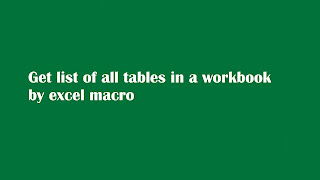
No comments:
Post a Comment