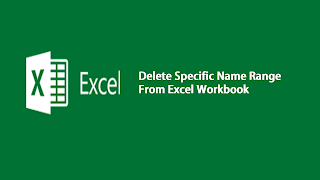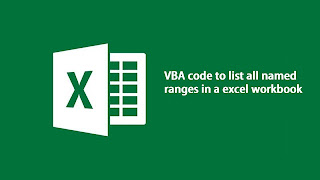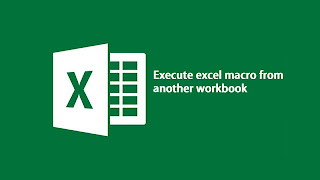Comment in excel is a way of annotate calculation logic of certain measure or KPI. It will be very useful to transfer data manipulation logic user to user. As a results, there is extension use of comments take place in a workbook. It will be very difficult to check each and every comments if comments scattered in different ranges in the workbook. Thus, it will be a quite problematic task to gather information of all the comments on the singe place.
In this situation a simple excel macro will be very helpful to gather all comments in a list. Using excel macro you can list all the comments within a minute.
In this situation a simple excel macro will be very helpful to gather all comments in a list. Using excel macro you can list all the comments within a minute.