Unzip files is one of the regular task in our daily activity. Thus, most of us often prefer zip files to publish our data to end users. As, we know zip files are extensively use to compress files and folder which can be easily shared with business owners. Sometimes, we need to work with multiple zip file simultaneously and we need to unzip multiple files. Therefore, it takes lot of time to unzip multiple zip files for that instance. However, using excel macro this task can be automated. let's see how can we use excel macro to unzip multiple zip files on a single go.
Here is the code to unzip multiple zip files:
Sub Unzip_Files()
' Author: Dreams24
' Written for VBA Tricks and tips blog
' https://www.vbatricksntips.com
'Declare Variable
Dim oApp As Object
Dim Fname As Variant
Dim Output_Folder As Variant
Dim strDate As String
Dim i As Long
'Select multiple zip files to unzip
Fname = Application.GetOpenFilename(filefilter:="Zip Files (*.zip), *.zip", _
MultiSelect:=True)
If IsArray(Fname) = False Then
'Do nothing
Else
'Set output folder path for unzip files
Output_Folder = "C:\Users\Dreams\Desktop\Test_Unzip\Unzip"
'Append backslash to output folder path
If Right(Output_Folder, 1) <> "\" Then
Output_Folder = Output_Folder & "\"
End If
'Extract the files into output folder
Set oApp = CreateObject("Shell.Application")
For i = LBound(Fname) To UBound(Fname)
oApp.Namespace(Output_Folder).CopyHere oApp.Namespace(Fname(i)).items
Next i
MsgBox "You find the files here: " & Output_Folder
End If
End Sub
Here is the code to unzip multiple zip files:
Sub Unzip_Files()
' Author: Dreams24
' Written for VBA Tricks and tips blog
' https://www.vbatricksntips.com
'Declare Variable
Dim oApp As Object
Dim Fname As Variant
Dim Output_Folder As Variant
Dim strDate As String
Dim i As Long
'Select multiple zip files to unzip
Fname = Application.GetOpenFilename(filefilter:="Zip Files (*.zip), *.zip", _
MultiSelect:=True)
If IsArray(Fname) = False Then
'Do nothing
Else
'Set output folder path for unzip files
Output_Folder = "C:\Users\Dreams\Desktop\Test_Unzip\Unzip"
'Append backslash to output folder path
If Right(Output_Folder, 1) <> "\" Then
Output_Folder = Output_Folder & "\"
End If
'Extract the files into output folder
Set oApp = CreateObject("Shell.Application")
For i = LBound(Fname) To UBound(Fname)
oApp.Namespace(Output_Folder).CopyHere oApp.Namespace(Fname(i)).items
Next i
MsgBox "You find the files here: " & Output_Folder
End If
End Sub
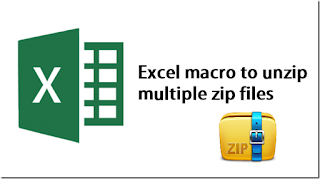
No comments:
Post a Comment