Data Source is key factor to create pivot table in excel. On the basis of data source pivot get refreshed and we can made changes in pivot structure. Thus, to know pivot data source is very essential to structure pivot layout. In this topic, we will see how can be data source information for various pivot collected using excel macro.
Here, we go for excel macro which will collect pivot data source details for all pivots in a workbook:
Option Explicit
Sub Pivot_DataSource()
' Author: Dreams24d
' Written for VBA Tricks and tips blog
' https://vbatricksntips.com
'Declare Variables
Dim pvt As PivotTable
Dim ws As Worksheet
Dim strPvt As String
Dim sht As String
Dim pvtSource As String
Dim pvtName As String
Dim i As Integer
Application.ScreenUpdating = False
Application.DisplayAlerts = False
strPvt = " Pivot Name Sheet Name Source Data" & vbNewLine
i = 1
'For loop through each worksheets
For Each ws In ActiveWorkbook.Worksheets
Worksheets(ws.Name).Select
'Loop to select pivot tables in each worksheet
For Each pvt In ws.PivotTables
pvtName = pvt.Name
pvtSource = pvt.SourceData
sht = ws.Name
'Pass Pivot details to variables in order to show in message. comment or delete this if not required
strPvt = strPvt & i & ". " & pvtName & " " & sht & " " & pvtSource & vbNewLine
'Uncomment below lines to get pivot table list in sheet1
'ActiveWorkbook.Sheets("Sheet1").Range("A" & i).Value = pvtName
'ActiveWorkbook.Sheets("Sheet1").Range("B" & i).Value = sht
i = i + 1
Next pvt
Next ws
MsgBox "Pivot Tables and their data source listed as Below: " & vbNewLine & vbNewLine & strPvt, vbInformation, "Pivot and Data Source"
Application.ScreenUpdating = True
Application.DisplayAlerts = True
End Sub
Here, we go for excel macro which will collect pivot data source details for all pivots in a workbook:
Option Explicit
Sub Pivot_DataSource()
' Author: Dreams24d
' Written for VBA Tricks and tips blog
' https://vbatricksntips.com
'Declare Variables
Dim pvt As PivotTable
Dim ws As Worksheet
Dim strPvt As String
Dim sht As String
Dim pvtSource As String
Dim pvtName As String
Dim i As Integer
Application.ScreenUpdating = False
Application.DisplayAlerts = False
strPvt = " Pivot Name Sheet Name Source Data" & vbNewLine
i = 1
'For loop through each worksheets
For Each ws In ActiveWorkbook.Worksheets
Worksheets(ws.Name).Select
'Loop to select pivot tables in each worksheet
For Each pvt In ws.PivotTables
pvtName = pvt.Name
pvtSource = pvt.SourceData
sht = ws.Name
'Pass Pivot details to variables in order to show in message. comment or delete this if not required
strPvt = strPvt & i & ". " & pvtName & " " & sht & " " & pvtSource & vbNewLine
'Uncomment below lines to get pivot table list in sheet1
'ActiveWorkbook.Sheets("Sheet1").Range("A" & i).Value = pvtName
'ActiveWorkbook.Sheets("Sheet1").Range("B" & i).Value = sht
'ActiveWorkbook.Sheets("Sheet1").Range("C" & i).Value = pvtSource
Next pvt
Next ws
MsgBox "Pivot Tables and their data source listed as Below: " & vbNewLine & vbNewLine & strPvt, vbInformation, "Pivot and Data Source"
Application.ScreenUpdating = True
Application.DisplayAlerts = True
End Sub
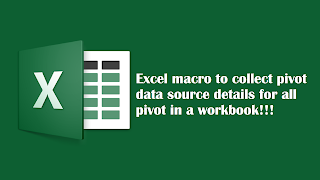
No comments:
Post a Comment